Starting at a young age we are asked, “What do you want to be when you grow up?”
“A ballerina,” I used to say. Although my answer has changed, people are still asking me this question. As a graduating college student, my professors have helped prepare me to find a summer job, internship and start my professional career. What I have learned from starting this process is that preparation is key. Here are some helpful tools and how I used technology to assist with the job hunting process.
NETWORK
![Screen Shot 2017-05-04 at 1.44.58 PM[1]](https://wsuewarrior.files.wordpress.com/2017/05/screen-shot-2017-05-04-at-1-44-58-pm1.png?w=93&h=94) Tool 1: LinkedIn
Tool 1: LinkedIn
How many times have you heard the phrase, “it’s all about who you know”? I’m sorry to say it, but that couldn’t be more true. Don’t get me wrong, you also need skills, but I have found networking to be extremely beneficial. You’re probably thinking, “I don’t know anyone who could help me land a job or an internship.” I was thinking the same thing until I started using LinkedIn.
LinkedIn is the best tool that allowed me to network. The search filter capabilities on LinkedIn are worth playing around with. After graduation, I’m moving back to Oakland, California where my parents have been living for the past three years. How does a Minnesota girl get a PR job out in the big city while attending school in Minnesota?
Meet the “Jobs” tab located in the bar at the top of your LinkedIn page. After clicking the “Jobs” icon, you will see two white search bars. The bar on the right searches locations. I knew if I wanted a job out there, this meant I needed to start meeting professionals in that area.
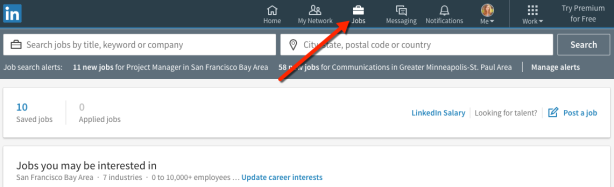
Before this past winter break I typed “San Francisco Bay Area” in the location search bar. That created a list of jobs openings specific to the Bay Area. Next, I followed these steps to help filter out the best potential job connections.
- Click on the “People” tab to find potential professional connections.
- Check your location to filter the area you want to make connections in.
- Check the 1st, 2nd and 3rd boxes under the “Connections” section. This will filter and display people that have connections with people you know.
- Next, check or enter companies under the “Current companies” section.
![People [2]](https://wsuewarrior.files.wordpress.com/2017/05/people-2.png?w=677&h=409)
Another one of my favorite filters is the “Schools” tab. I clicked “+ Add” and typed in “Winona State University.” That created a list of all the Winona State Alumni that are now located in the Bay Area. I looked for Alumni at companies I was interested in and sent them a personalized message through LinkedIn. I’ve found that alumni love to give back and share their experiences.
![School [1]](https://wsuewarrior.files.wordpress.com/2017/05/school-1.png?w=665&h=402)
![Erin[1]](https://wsuewarrior.files.wordpress.com/2017/05/erin1.png?w=226&h=312)
Pick companies you want to work for or find out more about. You now have a list of people to reach out to. Informational interviews over coffee are a great way to get to know a professional in your field of interest. But don’t forget, informational interviews typically mean someone is taking time out of their day to speak with you. Here’s an example of what I did.
ORGANIZE
![Google Calen[1]](https://wsuewarrior.files.wordpress.com/2017/05/google-calen1.png?w=96&h=92) Tool 2: Google Calendar
Tool 2: Google Calendar
Google calendar helped me organize my academic and personal life. Throughout the job hunting process there were many things to keep track of. Staying organized was crucial in order to make sure I got everything done. Not to mention using a scheduling tool is a great skill to have in the professional world. My brain is capable of remembering a lot, but I’m only human, my brain will fart at times. Google calendar helped me stay on track by sending email reminders right to my phone. I scheduled personal appointments as well as recruiting and interviewing phone calls, having all of these in the same place held me accountable.
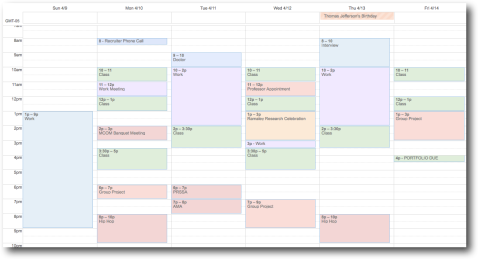
![Google Cal[1]](https://wsuewarrior.files.wordpress.com/2017/05/google-cal1.png?w=346&h=286)
For every event created in Google Calendar, I could pick if I wanted a notification sent to my email minutes, hours, days and even weeks before the event. In general, Google Calendar has been very useful and I will continue to use this tool in my professional and personal life.
PREPARE
 Tool 3: Interview Stream
Tool 3: Interview Stream
This next tool is really neat. Interview Stream is the next best thing to a real interview. All Winona State students and alumni have access to Interview Stream on the Career Services website. http://www.winona.edu/career/interviews.asp
After creating an account, the first page displays all the services Interview Stream has. On this page you’ll have access to several resources such as, the elevator pitch guide, the umm/like guide, and a self evaluation form.
To begin interviewing click on “Conduct an Interview.” From there you’ll have two options, “Created for Me” or “Custom Interview.” Choosing an interview already created for you is great for internships, summer jobs or just general interviewing questions. Although from my experience, choosing to customize your questions allows for a more effective and realistic interview practice.
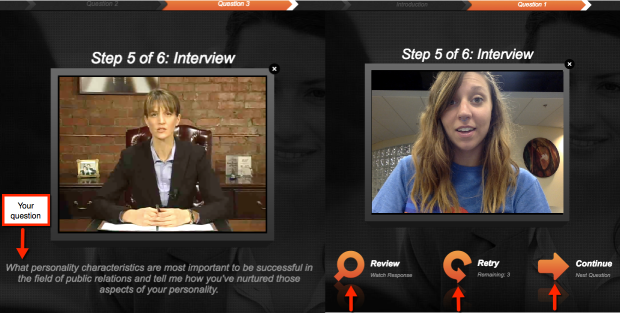
To customize your interview, you can search for industries, subjects or any profession. I searched for “Public Relations” and it provided a list of questions related to this field. After recording your answer you’ll have the option to review your response, retry your response or continue to the next question.
At first, reviewing my responses was awkward. After the initial shock of hearing my voice wore off, reviewing them proved to be helpful to pinpoint areas for improvement.
Before going to Winona State, I was nervous just thinking about the professional world. But with some help from my professors, colleagues and these tools, I feel more comfortable transitioning from the classroom to the professional world.
About The Author:

Madelynn Emmerich is a Senior majoring in Organizational Communication Studies and minoring in Mass Communications. Madelynn was a Social Media Intern at a non-profit in Oakland, California over the summer. Madelynn will pursue traveling after graduation and let the her location be wherever her job takes her. Madelynn has been writing for eWazoo since 2016.